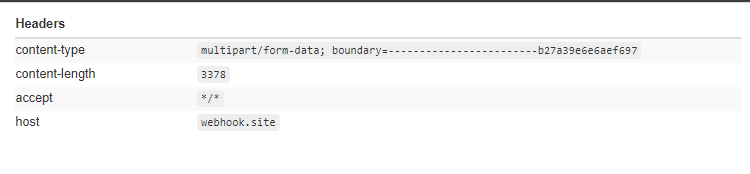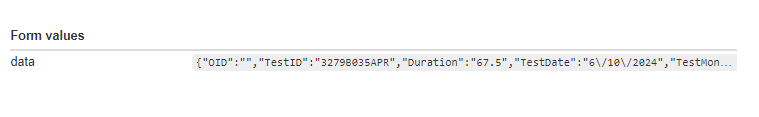Integration Results Webhook
Process
It is worth noting that an exam undergoes a number of state changes during its life:
-
-
-
ReadyReady
-
-
Currently webhook calls are executed at the following processing points:
-
-
-
- When The status of the exam changes to Finished (Optional)
- When the status of the exam changes to Completed
- If any type of reset is executed for the exam
- If the exam is invalidated
- If the exam encountered a technical
issueissue
-
-
When any of the above described events occur, a check is made the determines if the test has a tracking code assigned to it. Tracking codes are created and maintained by iTEP staff. These codes are used to identify the endpoint, authorization methods and parameters, and if a call is to be executed when the test is finished.
The call is a post call. The data in the all is a single form-encoded field named data, and the data is a JSON string that contains the results.
See Webhook Output Sample Sample for an example.
Headers sent:
Data sent:
IMPORTANT! |
|
Note that the is ONE form encoded field named data.
The field |
Specific Field Detail:
| OID | the remote system unique ID for this test |
| TestID | the iTEP Test ID |
| Duration | Number of minutes candidate spent taking the exam |
| TestDate | M/D/YYYY the date the test was finished M will be a number between 1 and 12 D will be a number between 1 and 31 YYYY will be a number greater than 1900 |
| TestMonth | the month the test was finished Valid values: a number between 1 and 12 |
| TestDay | the day of the month the test was finished Valid values: a number between 1 and 31 |
| TestYear | the year the test was finished Valid values: a number greater than 1900 |
| score_report_url | URL that will generate a formatted score report with skill breakdowns and explanations |
| Overall_Level | the iTEP level assigned to the test as a whole Valid values: 0.0 - 6.0 |
| Overall_cefr |
Overall CEFR level See CEFR Levels |
| Status |
Exam status, as described in the previous section |
If the exam contains a Grammar section the data will include:
| Grammar_Level |
the iTEP level assigned to the grammar section Valid values: 0.0 - 6.0 |
| Grammar_Score | the iTEP Test ID |
| Grammar_Percent | the percent of correct answers for the grammar section Valid values: 0 - 100 |
| Grammar_cefr |
Grammar CEFR level See CEFR Levels for definition |
If the exam contains a Listening section the data will include:
| Listening_Level |
the iTEP level assigned to the Listening section Valid values: 0.0 - 6.0 |
| Listening_Score | the iTEP Test ID |
| Listening_Percent | the percent of correct answers for the Listening section Valid values: 0 - 100 |
| Listening_cefr |
Listening CEFR level See CEFR Levels for definition |
If the exam contains a Reading section the data will include:
| Reading_Level |
the iTEP level assigned to the Reading section Valid values: 0.0 - 6.0 |
| Reading_Score | the iTEP Test ID |
| Reading_Percent | the percent of correct answers for the Reading section Valid values: 0 - 100 |
| Reading_cefr |
Reading CEFR level See CEFR Levels for definition |
If the exam contains a Writing section the data will include:
| Writing_Level |
the iTEP level assigned to the Writing section Valid values: 0.0 - 6.0 |
| Writing_Score | the iTEP Test ID |
| Writing_Percent | the percent of correct answers for the Writing section Valid values: 0 - 100 |
| Writing_cefr |
Writing CEFR level See CEFR Levels for definition |
If the exam contains a Speaking section the data will include:
| Speaking_Level |
the iTEP level assigned to the Speaking section Valid values: 0.0 - 6.0 |
| Speaking_Score | the iTEP Test ID |
| Speaking_Percent | the percent of correct answers for the Speaking section Valid values: 0 - 100 |
| Speaking_cefr |
Speaking CEFR level See CEFR Levels for definition |